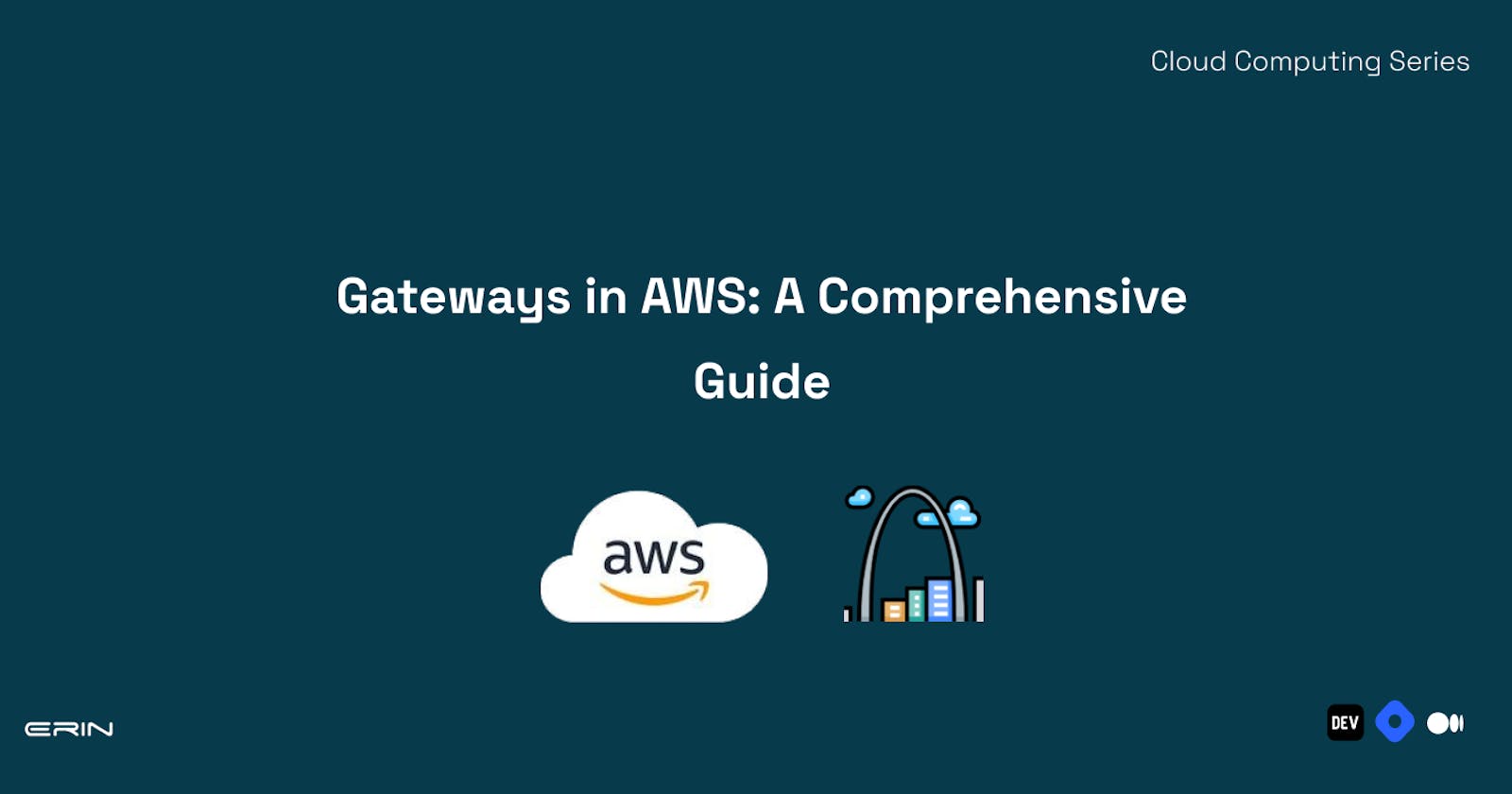Pictorially, when you think of gateways, your mind often brings up images of passages or entrances leading to a specific destination. In AWS, Gateways serve as digital doorways that streamline access to AWS services by orchestrating seamless connections, ensuring data flows, and acting as critical facilitators for various cloud functionalities.
This comprehensive guide will discuss five significant gateways in AWS - API Gateway, Storage Gateway, Transit Gateway, Internet and NAT Gateway, and Direct Connect Gateway, their core components and applications of these gateways.
Whether managing APIs, optimizing storage, ensuring secure internet connections, or scaling network architectures, this guide will give you a broader knowledge of these gateways.
1. API GATEWAY
API gateway is a service that lets you create and manage APIs. It acts as an endpoint or entry point for applications looking to interact with your services. It sits between applications that utilize APIs and the integrations (backend services) that provide the functionality of that API.
In simple terms, an API Gateway is like a traffic cop for the internet. Just as a traffic cop controls the movement of vehicles, an API Gateway regulates the communication between different software systems, ensuring they can exchange information smoothly and efficiently.
Source: aws.amazon.com/api-gateway
Features of API Gateway
It is highly available and scalable and delivered as a managed service.
During communication, it handles authorization, authentication, throttling, caching, CORS, and data transformation.
It directly integrates with other AWS services like writing into DynamoDB, starting a Step Function, and sending messages to an SNS topic.
It allows the creation and management of API endpoints in AWS or on-premises.
It provides APIs that use HTTP, REST, and WebSocket.
Key Components of API Gateway
API Gateway Endpoints
API Gateway offers different endpoint types, each catering to specific use cases and requirements. Let's explore three key endpoint types:
Edge-Optimized Endpoints: Edge-optimized endpoints are designed for global-scale APIs. Leveraging the power of the AWS CloudFront content delivery network (CDN), these endpoints automatically distribute incoming API requests to the AWS location with the lowest latency. This results in reduced response times for clients located around the world. Edge-optimized endpoints are a go-to choice for APIs with a broad user base, ensuring optimal performance and responsiveness on a global scale.
Regional Endpoints: Regional endpoints are tailored for APIs serving a specific geographic region. Unlike edge-optimized endpoints, which leverage the global CloudFront network, regional endpoints operate within a designated AWS region. This provides a more localized infrastructure, minimizing user latency within that region. Regional endpoints are a strategic choice when the target audience is concentrated in a particular geographic area, optimizing API performance for users in that region.
Private or Custom Endpoints: Private or custom endpoints offer a high degree of flexibility and control over API access. These endpoints are not publicly accessible over the internet, making them suitable for scenarios where API traffic needs to be restricted to specific networks, like within an organization's private network or through a virtual private cloud (VPC). Custom endpoints allow developers to define their domain names, enhancing branding and providing a tailored API experience. This endpoint type is valuable for applications with strict security requirements or those operating in a closed network environment.
API Gateway Stages
APIs are deployed to stages, each with one deployment, unique endpoint URL, and settings. When you deploy an API configuration, you do so to a stage. The stage defines most things in the API gateway. You can roll back deployments on a stage for isolation and testing. Stages can be enabled for canary deployment when enabled, and any new implementations are deployed to a subpart of the stage, the canary part, and not the stage itself.
Here are the different API Gateway stages:
Development Stage: This is where the API undergoes initial development and testing. Developers can experiment, iterate, and troubleshoot in this stage without affecting the live production environment.
Test Stage: Once the initial development is complete, the API moves to the test stage for more comprehensive testing. It allows developers to validate the API's functionality, performance, and integration with other services in an environment that mirrors production conditions.
Production Stage: After successful testing, the API is deployed to the production stage, making it accessible to end-users. This is the live environment where the API serves its intended purpose and is ready for public or internal consumption.
Use Cases of API Gateway
Here are some of the use cases where the usage of an API gateway is needed and essential:
Microservices Architecture:
API Gateway is instrumental in managing communication within microservices architectures by acting as a central hub to facilitate seamless interactions between various services and provide a unified entry point for external requests.
Serverless Deployments:
API Gateway is an ideal interface for serverless applications leveraging AWS Lambda. It allows you to expose your serverless functions as HTTP endpoints, enabling easy integration with web and mobile applications.
Mobile and Web Applications:
API Gateway is an anchor for mobile and web app development, providing a scalable and secure solution for handling backend APIs. It streamlines communication, ensuring efficient data exchange between front-end applications and backend services.
2. INTERNET GATEWAY (IGW)
Internet Gateway is a region-resilient service that acts as a gateway for outbound and inbound Internet traffic by facilitating seamless communication between resources within your VPC and external entities on the Internet.
At its core, the Internet Gateway runs from the border of the VPC and AWS public zone. It is the anchor that allows your VPC to interact with the Internet. Outbound traffic from resources within your VPC is directed through the Internet Gateway to reach external destinations on the Internet, enabling communication with servers, services, or users outside the VPC. Simultaneously, the Internet Gateway is the entry point for inbound traffic, allowing external entities to access resources hosted within the VPC.
The Internet Gateway supports IPv4 and IPv6 addresses, and you can associate only one Internet Gateway with a VPC. While it plays a pivotal role in enhancing connectivity, it's important to implement robust security measures. Employing Network Access Control Lists (NACLs) and Security Groups within your VPC to help regulate and secure the inbound and outbound traffic flowing through the Internet Gateway and fortify your infrastructure against potential threats.
3. NAT GATEWAY
The NAT Gateway is a managed Network Address Translation (NAT) AZ resilient service similar to the Internet Gateway. However, unlike the Internet Gateway, which provides inbound and outbound connectivity between your VPC and the Internet, the NAT gateway provides a secure gateway for private resources within your VPC to access the Internet while shielding them from direct exposure. It acts as an intermediary, enabling resources in your VPC to communicate outbound to the Internet while keeping their internal IP addresses hidden.
The NAT Gateway needs to run from a public subnet because it needs to be able to assign a public IPv4 address for itself. To deploy a NAT Gateway, you need to have your VPC in a position with public subnets; for that, you need an Internet Gateway. The NAT gateway uses a unique public IPv4 address called Elastic IPs. These IPs are static, don’t change, and are allocated to your account in a specific region.
For a fully resilient architecture, to mirror the high availability provided by an Internet Gateway, you need to deploy one NAT gateway in each AZ using a VPC and then have a route table for private subnets in that AZ pointing at the NAT gateway. For one AZ, you need 1 NAT gateway and one route table that points to the NAT Gateway.
4. STORAGE GATEWAY
Storage Gateway runs as a virtual machine on premises, although it can be ordered as a hardware appliance. At its core, Storage Gateway acts as a bridge between storage on-premises with AWS's scalable and secure cloud storage infrastructure. It presents storage using ISCSI(Internet Small Computer Systems Interface), NFS(Network File System often used by Linux), and SMB(Server Message Block often used by Windows). It integrates with EBS, S3, and various types of Glacier. Storage Gateway is used for migrations from the on-premises environment to AWS, extensions of the data centre into AWS, and to implement Storage Tiering. At a broader scope, Storage Gateway can help with Disaster recovery and help replace latency tape media backup solutions.
Types of Storage Gateway
Three types of Storage Gateway are available in AWS: Volume, Tape, and File.
Volume Type in Storage Gateway
Volumes in Storage Gateway work in two modes: Cached and Stored Mode.
a. Stored Mode:
In this mode, the stored volumes retain your data locally, constituting a complete mirror of your on-premises data. When using the stored mode, everything is stored locally in an area of storage called Upload Buffer. Any data written to any of the volumes in the local storage is also written to the Buffer temporarily and copied async into AWS via the Storage Gateway public endpoint. This approach suits scenarios where you require a full-disk backup of servers. It is also great for Disaster Recovery when you require low-latency access to the entire dataset while leveraging the cloud for backup and archival purposes.
NOTE: This mode doesn’t allow the extension of data center capacity because the primary location for the data is on-premises local storage.
b. Cached Mode:
These volumes allow you to use the cloud as your primary data storage, with frequently accessed data cached on-premises. The primary location is in an AWS-managed S3 which can only be visible from the Storage Gateway console. Cached volumes are ideal for scenarios where cost-effective cloud storage is paramount, and the on-premises cache optimizes access to frequently used data.
2. Tape(Virtual Tape Library) Type in Storage Gateway
Tape type – a powerful feature that seamlessly integrates traditional tape-based storage solutions with the efficiency and scalability of the cloud. The VTL is an AWS-hosted version of a tape library. A virtual tape can be from 100GB to 5TB. The Storage Gateway can handle 1PB of data across 1500 virtual tapes within the VTL.
Tape storage is renowned for its cost-effectiveness in long-term data archival. Your archived data is stored across multiple locations, ensuring resilience and easy scalability as your storage needs evolve. Retrieving data from tape storage in Storage Gateway is designed to be flexible. Whether you need to restore a single file or retrieve large datasets, the cloud-backed tape storage ensures efficient and reliable access to your archived information.
3. File Type in Storage Gateway
The File mode bridges on-premises file storage and S3. It links local file storage and an S3 bucket. A file gateway creates one or more mount points available via NFS(Linux Servers) or SMB(Windows). The mount points map directly to one S3 bucket in your account.
Storage Gateway's File type allows for creating a unified file system that spans both on-premises and cloud environments. This means that applications can interact with the cloud-based file storage just as they would with local file systems.
In this mode, the Storage gateway employs data transfer acceleration techniques to optimize the movement of files between on-premises and cloud storage. This ensures efficient and speedy data transfers, reducing latency and enhancing overall performance.
5. TRANSIT GATEWAY
Traditional network architectures often face complexities as they expand, with challenges in managing connectivity and scaling inter-VPC communication. Transit Gateway addresses these issues as a central hub connecting multiple VPCs, on-premises data centers, and remote networks. This centralized architecture simplifies the network topology, reducing the complexity of network architectures within AWS. With Transit Gateway, you create attachments that let you connect to other network objects within AWS and on-premises networks. As of this article's writing, valid attachments include VPC attachments, Site-to-site VPN attachments, and Direct Connect Gateway attachments.
Advantages over Traditional VPC Peering:
While VPC peering offers a method for connecting VPCs, it has limitations when dealing with an extensive network architecture. Transit Gateway presents several advantages over traditional VPC peering arrangements:
1. Scalability: Transit Gateway scales horizontally, accommodating more connections effortlessly. This makes it well-suited for large-scale architectures with numerous VPCs.
2. Simplified Management: Unlike VPC peering, where connections are established individually between each pair of VPCs, Transit Gateway consolidates connections in a hub-and-spoke model. This simplifies management, reducing the administrative overhead of maintaining numerous peering relationships.
3. Transitive Routing: Transit Gateway supports transitive routing, allowing traffic to flow seamlessly between connected VPCs. In contrast, traditional VPC peering does not inherently support transitive routing, requiring additional configurations to achieve similar outcomes.
4. Centralized Control: Transit Gateway offers centralized control and monitoring, providing a comprehensive view of the network landscape. This centralized approach enhances visibility and simplifies troubleshooting, improving network operations.
Conclusion
In conclusion, this guide discussed the fundamental role of gateways in AWS, comparing them to digital doorways that pave the way for streamlined access to many services.
You have learned about their core components and diverse applications by breaking down the concepts of API Gateway, Storage Gateway, Transit Gateway, Internet and NAT Gateway, and Direct Connect Gateway. Whether fine-tuning API management, optimizing storage solutions, fortifying internet security, or scaling network architectures, this comprehensive exploration equips you with a deeper understanding of these gateways.